Follow these steps to connect your eBay account to eDock.
Login in eDock, then go to Settings > eBay Settings > eBay user > Add new eBay user.
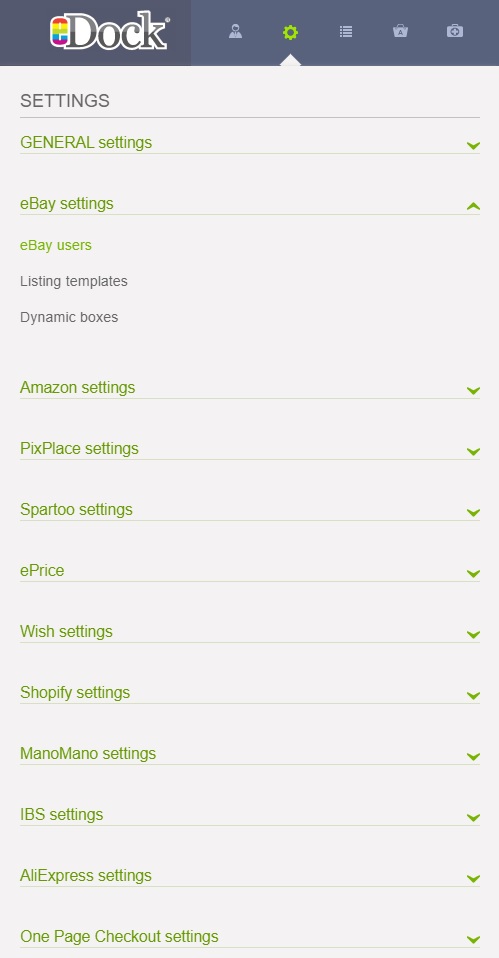
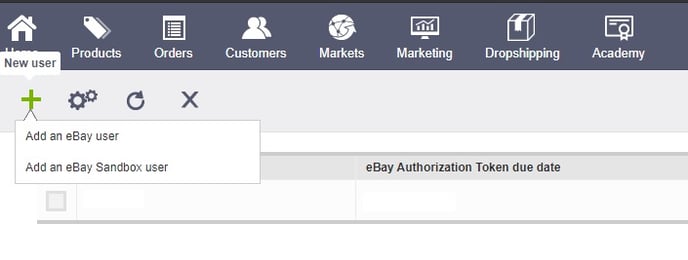
You will be redirected to the eBay login page, then input your user and password, accept the conditions and you will be back to eDock.
To update the user:
Flag the user and click “update”
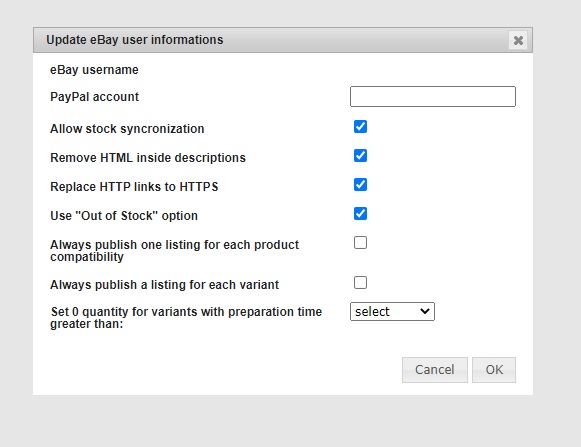
then you will see:
- paypal account: add your paypal account email
- Allow stock syncronization: in order to synchronize your stock with eBay
- Remove HTML inside descriptions
- Replace HTTP links to HTTPS
- Use "Out of Stock" option
- Always publish one listing for each product compatibility
- Always publish a listing for each variant
- Set 0 quantity for variants with preparation time greater than: set a value in order to decrease the quantity to 0 when that specific product goes under the defined handling time.
If you want to delete your ebay user connected in eDock you can, always in the same page flag your ebay user and click the “X” you see in blue.
The connection between eBay and eDock is ruled by a token that might be renewed after a period of time. To renew the token you just have to click the related button and add again your ebay user and password. You will receive ad email 1 month and 1 week and a day before the token expires.
